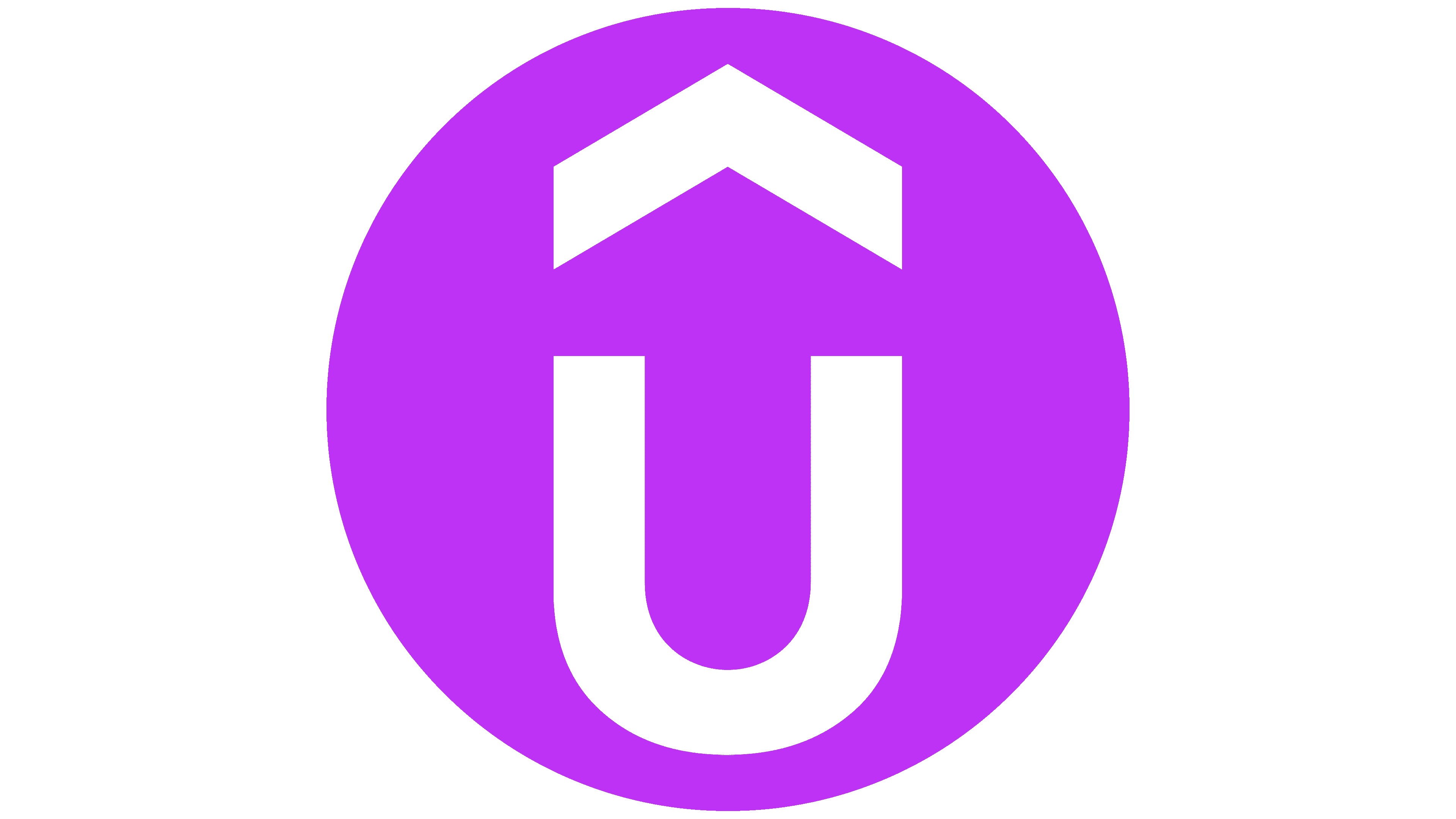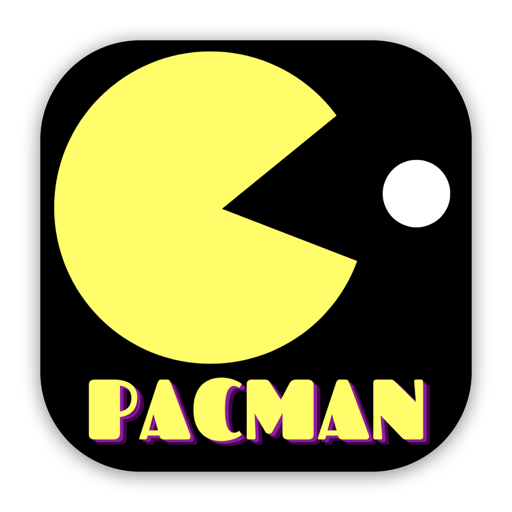Where Experimentation Forms Creation
The Architect Laboratories
…focused on delivering quality products in a fun and creative way!
Welcome to the lab. Explore and have fun!
About
I am an amateur iOS developer living in the United States. By day, I am a professional logistician. I have experience in HTML, CSS, VBA, C+, and some Java. I love to learn and am really excited with the possibilities of Swift and SwiftUI.
Why Does This Site Exist?
Basically, I needed a place to house my creations, show off some tools I love to use, and provide inspiration to new developers through the things that I have learned.
I really hope this site provides useful for developers, new and old, and would love your feedback on how to improve it.
Check Out My YouTube Channel
- The Architect Labs -
Contact Me
- - -
Inspiration
As I started learning iOS development, I needed help. There are thousands of resources across the world that will provide guidance and learning. Some are free, some are not, some teach by video, some teach by example, some just talk through the concepts.
My only advice to new developers…
“Find the way you like to learn and then find a resource that teaches that way.”
Here are some of my favorite resources:
- Hacking With Swift: Paul Hudson @twostraws runs a phenomenal website and is a treasure trove of information for all levels of iOS developers. I highly recommend starting with his FREE courses such as 100 Days of SwiftUI or 100 Days of Swift. I was so inspired by his knowledge and teaching skills that I signed up for his HWS+ subscription. Keep in mind that HWS+ is a paid subscription but, in my very humble opinion, the value is well worth the investment.
- YouTube: It may sound silly, but some of the best teaching I have found can be found for free on YouTube. These are the ones that I consistently follow:
- Paul Hudson: Paul puts out tons of videos with great information. He is a patient teacher that explains everything with a touch of humor (and sometimes his dogs make an appearance!)
- Swiftful Thinking: Nick Sarno has a tremendous way of teaching that is very relatable.
- Stewart Lynch: Stewart is a master instructor. His videos are well prepared, focused, and everything is clearly explained.
- Tundsdev: Love these videos! Tunds breaks down the concepts and shows how they apply to real-world applications. A lot of his videos are focused on MVVM architecture and refactoring code so this is great place to start if you are going to move into the professional world where you may be working in a group setting.
- Sean Allen: Sean Allen produces quick and easy lessons for all levels.
- Azam Sharp: Mohammad Azam provides great videos that don’t always follow the main stream thought pattern on design architecture.
- Kavsoft: These videos are unique because there is no voice in the video. Everything is shown with comments typed in but they build some of the best and coolest designs I have seen.
- CodeSlicing: Adam’s site hasn’t been updated in a while, but his information about animation and drawings are phenomenal. Side note on this is many of his video focus on a tool he created to make SwiftUI more accessible and efficient with drawing.
- Logos By Nick: Nick is a graphics designer that teaches great lesson on Inkscape, GIMP, and many other projects. If you are interested in designing your own graphics, this is a must starting point.
- Apple: The obvious and most comprehensive site for iOS development. Apple has done a great job of providing documentation and providing lessons to learn how to develop apps using Swift.
- Udemy: Udemy has a ton of courses (not just iOS) from a ton of instructors. Each of these courses are PAID content. If you are interested in taking these courses, I highly recommend waiting for a sale. They happen quite regularly and can save a developer large amounts of cash.
Tools
As a beginning developer, I don’t have a lot of money to spend on what is currently a hobby. While I love programming, I don’t see ever making the jump into it as a career. Therefore, I am always looking for tools that are FREE to use. I am not opposed at all to pay for a tool, but in my opinion, there are a ton of free assets out in the world that a beginning developer can use to get started. These will allow you to produce high quality applications until you are at a point where you can afford to update toolsets. In the end, if you have the means, I highly encourage paying (or donating) to developers that are creating some of these wonderful applications.
I have not been paid to endorse any of these products. While description information is often obtained directly from the applications site, the items listed below are my opinion and not statements of fact.
To get started, here are some of my favorites:
- Xcode: Xcode includes everything you need to develop, test, and distribute apps across all Apple platforms. Leverage the simplicity and power of Swift and SwiftUI with a new multiplatform app experience, code faster with enhanced editor features, and start testing and deploying from Xcode Cloud to TestFlight and the App Store. Creating amazing apps has never been easier.
- Canva: Canva is a great website to create professional graphics. I often use it to create my app icons that will show on the iPhone or iPad screen. A FREE tier exists and users can create outstanding logos, icons, and so many more graphics. The only draw-back I have found is you need to pay for the ability to remove background (transparent) from the images you create.
- Inkscape: Inkscape is a FREE and open source vector graphics editor for GNU/Linux, Windows and macOS. It offers a rich set of features and is widely used for both artistic and technical illustrations such as cartoons, clip art, logos, typography, diagramming and flowcharting. It uses vector graphics to allow for sharp printouts and renderings at unlimited resolution and is not bound to a fixed number of pixels like raster graphics. Inkscape uses the standardized SVG file format as its main format, which is supported by many other applications including web browsers.
- Kenney: Kenney has created thousands of sprites, 3D models, and sound effects that can be used in your projects. These assets are all FREE. However, if you have the ability, I highly recommend supporting him through Patreon . His products are genius and his participation in the programming and graphics communities are amazing.
- Color Hunt: Looking for that perfect mix of colors for your application. This is the FREE site to use. Color Hunt provides color templates so you can find corresponding color palettes with little to no effort.
- Choose a License: Every application needs a use license. Check out this FREE site for guidance and documentation.
- Github: Every developer should embrace version control. Github is an industry standard and FREE to use. They do have paid tiers with additional features, but I have not had to use any of these. Another great benefit is the ability to house and host a website directly from Github. This site has been created and hosted on Github. For those of you afraid of the command-line applications that are often used with GitHub, you can also download the Github Desktop version that provides a more user-friendly GUI.
Projects
The Architect’s Creations

Hard At Work

Hard At Work

Hard At Work
Lessons From The Experts
Files
Affiliates
Check out some of the affiliate links below. Note that I get paid a small commision if you purchase from these affiliates using my links below.
- Logos By Nick -
Nick Saporito is a graphics designer and content creator. He has made some wonderful courses teaching design tools and concepts. I highly recommend his FREE courses on YouTube and his PAID courses on his website. If you are interested in purchasing a course from Nick, please use one of the links below:

- Want to learn Inkscape, click here for Nick’s master class: Inkscape
- How about leaning some raster graphics in GIMP: GIMP
- Maybe you are more of an Adobe Illustrator kind of person: Illustrator
- Or maybe you want to try out Affinity: Affinity
- How about learning how to create a logo for your projects or brand: Logo Academy
- Thinking about doing some freelance work, try Upwork: UpWork
- Or maybe you want it all! If that’s the case, I highly recommend his complete bundle that will save you money and get all the courses listed above: Complete Bundle